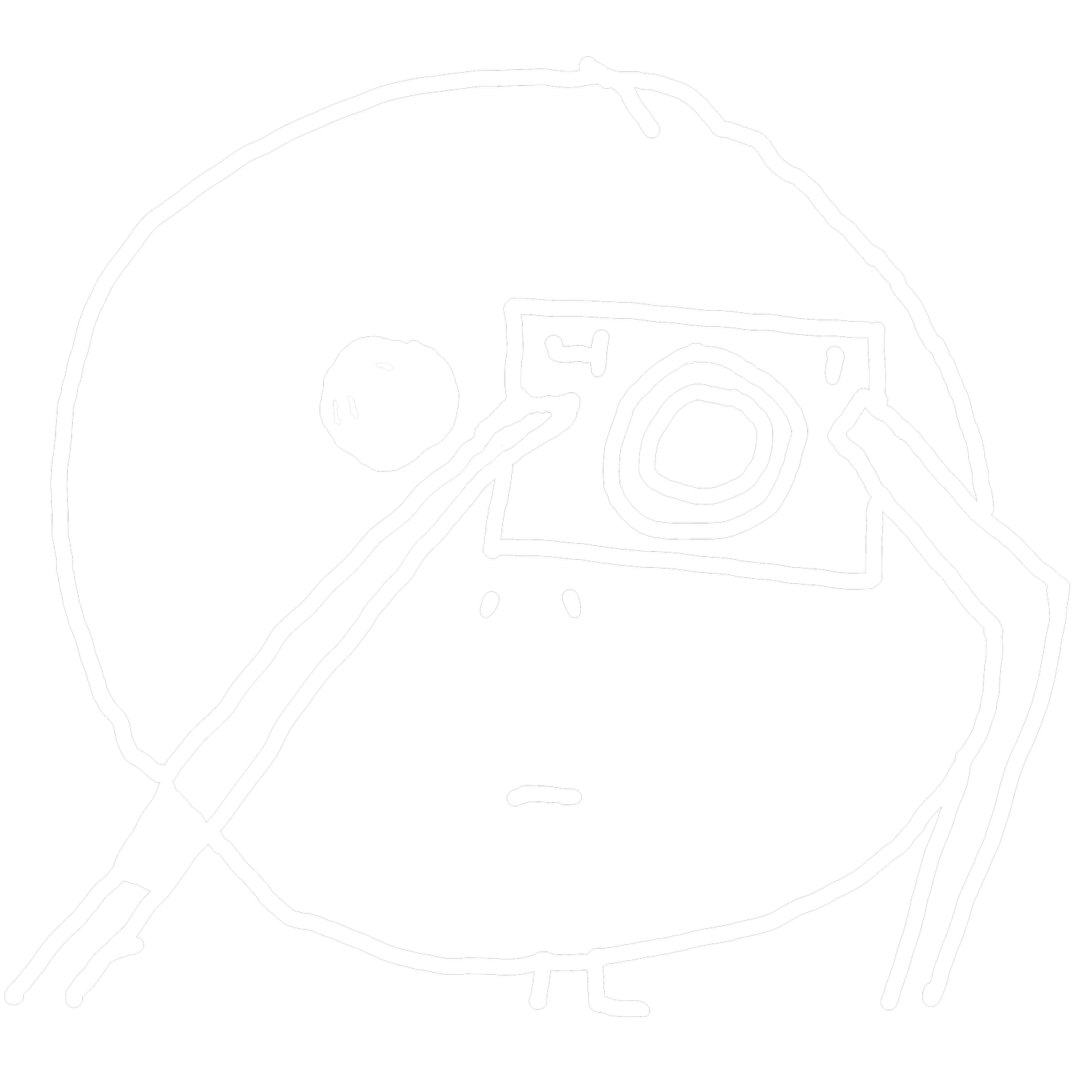Safety Tips When Approached - Street Photography
This is the first of many videos to come, here is a not so funny but funny but not so funny story of editing this video… I’ve always had issues with editing videos on my MacBook Pro, I have a pretty recent, fully spec’d out version.. and i’ve always had the spinning wheel issue, and with this video it was terrrrrible! so much time was going by, and then exporting was brutal.. I knew this was even worse then normal.. so I busted out the google machine and searched this problem (side note - I took this exact MacBook Pro to apple do it feeling like it was going to catch fire and similar lag issues and they rebooted everything, which did help some, but I still have to run a third party fan app to help the cause) so I stumbled upon a YouTube video that had similar issues, and said if you have google chrome installed.. even if not in use, will cause Final Cut Pro to not function properly………….. guess who has been using chrome. The unfortunate part, is that I figured this out 4 hours later than I probably should have, this video should have been a simple situation, but took pretty much the whole afternoon into the evening. But the fortunate part, is that now I know what to do.. also, after research during these long loading times, come to notice that many video content creators are still uploading in HD instead of 4K, so i’m going to start doing that for most of the videos going forward as well. I for sure want to add the video element to the blog, but It has to be efficient to keep things going and not bogged down, my plan for today was to load up on prepared content… and this is all I got done… but, I did learn a lot today, which will prepare for upcoming posts.
Amazon affiliate item of the day: